In this comprehensive online course, you will learn the essential skills to order and group cells and ranges in Excel. With hands-on exercises and real-world examples, you will gain practical experience in understanding cell basics, formatting cells, merging and splitting cells, working with ranges, using formulas, defining named ranges, sorting and filtering data, applying conditional formatting, and validating data. By the end of this course, you will have the expertise to efficiently organize and manage data in Excel, enhancing your productivity and analytical capabilities.
Here is the course outline:
1. Introduction to Excel Cells and RangesThis module will provide a basic understanding of Excel cells and ranges. We will explore cell basics, cell formatting, and how to merge and split cells. 4 sections
|
||||
|
2. Mastering Ranges and Formulas in ExcelIn this module, we'll dive deep into working with ranges, using formulas with ranges, defining and using named ranges. We'll also look at sorting and filtering techniques. 4 sections
|
||||
|
3. Summary: Advanced Techniques in ExcelThis module will conclude our course with a look at advanced sorting techniques, conditional formatting, and data validation. We'll summarize all the key concepts learned in the previous modules. 5 sections
|
|||||
|



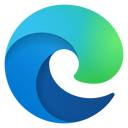
.jpg?lmsauth=46bf6bfc14e5becb63e7609c0a7f779ff11d7517)