This online course is designed to provide you with the essential skills and knowledge to customize options and views for worksheets and workbooks in Excel. You will learn how to hide worksheets, columns, and rows, as well as customize the Quick Access toolbar and Ribbon. Additionally, you will explore techniques for managing macro security, changing workbook views, recording simple macros, and adding values to workbook properties. Through practical exercises and industry insights, you will gain hands-on experience in using zoom, displaying formulas, freezing panes, assigning shortcut keys, and splitting the window. By the end of this course, you will have the expertise to efficiently customize options and views in Excel, allowing you to enhance your productivity and optimize your workflow.
Here is the course outline:
1. Introduction to Advanced Excel FunctionsThis module provides an overview of the Excel interface and introduces the concept of worksheets and workbooks. It covers how to customize the Quick Access toolbar and Ribbon, manage macro security, change workbook views, and add values to workbook properties. 2 sections
|
||
|



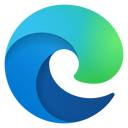
.jpg?lmsauth=46bf6bfc14e5becb63e7609c0a7f779ff11d7517)