This online course will teach you the essential skills needed to insert and manage data in Excel. From understanding the Excel interface to advanced data entry techniques, you will gain hands-on experience in appending data to worksheets, finding and replacing data, copying and pasting data, using the AutoFill tool, expanding data across columns, and inserting and deleting cells. By the end of this course, you will be able to confidently insert and organize data in Excel for a variety of real-world applications.
Here is the course outline:
1. Introduction to Excel and Cell BasicsThis module provides an overview of Excel interface, understanding cells and ranges, and techniques for data entry. The module will also introduce different data types and basic formulas. 4 sections
|
||||
|
2. Advanced Excel TechniquesThis module delves deep into advanced data entry, using functions, and linking data. Participants will learn about the AutoFill tool, expanding data across columns, and finding and replacing data. 4 sections
|
||||
|
3. Summary and Data Import/Export in ExcelThe final module will recap all the learned skills and introduce data import and export techniques. It will cover inserting and deleting cells, copying and pasting data, and appending data to worksheets. 5 sections
|
|||||
|



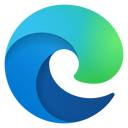
.jpg?lmsauth=46bf6bfc14e5becb63e7609c0a7f779ff11d7517)