This online course is designed to teach you how to effectively format cells and ranges in Excel. Whether you are a beginner or an experienced user, this course will provide you with practical knowledge and hands-on experience in formatting cells to create visually appealing and professional-looking spreadsheets. You will learn essential formatting techniques such as merging cells, modifying cell alignment, changing fonts and font styles, using Format Painter, wrapping text, applying number formats, highlighting cells, applying cell styles, and creating WordArt. By the end of this course, you will have the skills to format your data in Excel with precision and style.
Here is the course outline:
1. Introduction to Format Cells and Ranges in ExcelThis module will introduce students to the basics of cell formatting in Excel, including understanding cell basics and using cell references and naming ranges. It will provide a foundation for the more advanced techniques that will be covered in the following modules. 3 sections
|
|||
|
2. Advanced Cell FormattingThe second module will delve deeper into the topic, covering how to apply basic and conditional formatting, work with Excel styles, manage number formats and apply date and time formats. Real-world exercises will be provided for students to gain hands-on experience. 4 sections
|
||||
|
3. Summary of Excel Cell and Range FormattingThe final module will summarize all the key points from the course. It will also cover using data bars, color scales, and icon sets, creating and applying cell styles, and protecting and hiding cell information to ensure a comprehensive understanding of the topic. 5 sections
|
|||||
|



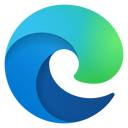
.jpg?lmsauth=46bf6bfc14e5becb63e7609c0a7f779ff11d7517)